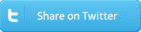Build a Website
and Earn Money with it
Before the existence of the World Wide Web, the ability to make a global impact or start an international business was limited. People with talent and business ideas but no financial resources could only reach their local communities.
There have been huge costs involved in expanding business worldwide. Ordinary people did not have the opportunity to grow their business ideas big.
A great opportunity of our time is that everyone can create their website, and with this, gain global recognition.

Being the owner of a website not only means a geographically limitless opportunity to gain customers or clients but also allows you to create a wide variety of businesses.
One can write a blog, make a news site, sell, offer a service, entertain, advertise, educate, connect people, and so on.
One can even come up with an idea that has never existed before. Or simply someone can create web pages for those who want one for themselves. Someone can set up any online business and reach everyone on Earth with it, even without a strong financial background or connections.
The potential positive effect of building a website is often underestimated, ignored or not even recognized by people.
Why is this so?
Sometimes lack of knowledge or information is the reason for this. Other times it is negativity or listening to naysayers, who say: Someone else has already done that.
If you are reading this, we can tell you that it is not too late to create your website or start an online business. You have a good prospect for creating a successful website these days.
Even before Facebook, Instagram, Google, or other big online-businesses existed, some told us: the internet is already full. It is no longer possible to invent anything new on it.
We are here to tell you that the times for successful internet business creation are not over. It has only just begun.
Creating a website is not as complicated as many people imagine. If you want to, you can do it. We will help you get started with some useful information about the process.
The advice we give may not be perfect or indisputable for everyone. Others might advise something else. In that case, the old saying applies: "Who knows better, say better!"
There you go. It could even be the theme of your website.
This post contains affiliate links. It means we get a commission if you purchase from some of the companies we advise here at no extra cost to you. Be that as it may, the advice below represents our real opinion.
How to build a website?
There are two main ways.
- The first method is the easier one. You can use a ready-made template and shape it to your taste. The best known of these template types is WordPress. The use of basic WordPress templates is free. WordPress is a widely used platform to create blogs, but you can also use it to create other types of web pages. If you choose this option, please visit our article about blogs, where you can find step-by-step instructions on installing a WordPress template. You can follow the advice there if you wish to make a blog or other type of website with WordPress templates. With WordPress, you can even create a webshop - read more information about this in our Webshop article.
- The other way to create a web page is a little more complicated: make it from scratch, write your code. The fundamental coding languages of websites are HTML and CSS. Learning them takes time, but you can catch the basics in a few weeks or months. Beginners have to practice coding a lot to become a master, but it’s not as difficult as many imagine, especially if someone is interested in the topic. If you have learned HTML and CSS, you will be able to create your website for yourself for free, and you will also gain a valuable ability with it for the future. I will walk you through the path of creating your website with easy-to-follow steps and explanations. Feel free to ask your questions on our Facebook page. You can discuss any issues with us or ask other novice website builders like you. Hopefully, we can build a mutually supportive community on our Facebook page.
Learn to Code Your Own Website
What is the most challenging part of web development learning for a beginner? To figure out where to start, what to learn, and whose advice to listen. More experienced professionals often advise beginners in such a way that they don’t even understand it with their level of knowledge. Developers who have a few months or years of experience usually forget where they started and therefore use technical words, abbreviations. Some of them don’t do it intentionally, but some do to show off with it and prove their expertise. I am trying to explain how to create a website in an easy to understand and simple language.
-
Buy a computer
First, you will need a computer, which I guess you have if you read this article. It can be a laptop or a desktop computer. You don’t need a super-modern one, as you’re not going to make self-driving car software that would require more resources. I can say that any computer that has 2GB of memory, ideally a dual-processor and an Internet connection, will do it first. Most of the time, you will only be running a code editor on it and your internet browser.

I think such a used laptop is about $ 150. You can find one on Amazon or eBay. I advise you to choose a Lenovo, Dell, or HP brand because they are more reliable than other ones. Don’t choose one that has a 12-inch or smaller screen because it would be too small to watch during coding. That’s pretty much it about buying a computer.
-
Buy a domain name and hosting
If you buy a domain name and hosting service for it before anything else, you can practice on your own domain from the beginning. The best way to learn anything is to give it a try and play with it.
Find a domain name that is available and sounds good. We have a dedicated page on our site about domain name searches: Domain Investment. You can find useful information on it. The best domain name and hosting providers are:
They have easy-to-follow instructions and friendly terms of use. I do not recommend choosing another domain name and hosting provider. For example, GoDaddy sets up tricky auto-renewals, and adds privacy to your domains for extra money, while this is free at other providers. There are other domain name providers as well, but in my experience, the aforementioned Hostgator and Bluehost are the best value for money.
If you bought your domain name, you will have to renew it once every year and you will need to pay for hosting monthly. Hosting means a place on a server, where the files of your website will sit, where all the code will be stored.
-
Download a code editor program
The next step is to download a code editor program. You can use the Notepad program that is usually part of every operating system. A better choice is to download some special code editor that will have more pleasant background colors, colored text, helpful functions, etc.

There are many similar programs. I advise you to use the free, community-developed Atom.io. Others also have free downloadable versions such as Notepad ++, SublimeText, Brackets, Visual Studio Code, etc. For me, Notepad++ is not too pleasant to look at, Brackets frozen a few times, Visual Studio Code starts up very fast, and it has a multiline replacement function that I like. Sometimes at scrolling, the code jumps horizontally, which is a little bit annoying. Also, during writing in the code, it automatically changes my text. I don't know where to switch this behavior off. For me, Atom.io is the best. If someone knows any better one, let me know in a comment, please.
After downloading and installing Atom.io, you can install additional useful add-on packages, but we'll talk about these later. For now, the default installation with pre-installed packages will suffice. The Atom.io user guide is hundreds of pages long, so don't try to read it. You will learn how it works during use.
-
Learn HTML, CSS and JavaScript
HTML is the coding language of every web page and is not difficult to learn. I assume you speak English if you are already reading this article. English is a great advantage when learning programming, as most and the best tutorials are available in this language, and the programming languages are also based on English.
In addition to the HTML coding language, you will also need to learn the rules of CSS, which will add styles, colors, font sizes, font types to your website. It is easy to grasp. In addition to these, you will need to be familiar with the JavaScript programming language, which is not as simple as the other two languages mentioned. But do not worry, you have to learn just the basics of it.

HTML, CSS, and JavaScript will be sufficient to build a basic or intermediate level website.
The best sources to learn HTML, CSS, and JavaScript
If you focus on learning, a few weeks or months is enough to get the basics of these languages. With that knowledge, you will be able to put a website together. The more time you spend on it, the more complex websites you will be able to build. Below you can find a list of the best resources to learn.
Mike Dane's free HTML, CSS, and JavaScript tutorials
By far, these are the best tutorials for beginners. They are short, straight to the point, easy to follow, free. Here is a link to his website: mikedane.com
W3 Schools' website
W3 Schools is an easy-to-follow, well-organized website where you can find all the things you might need. Thanks to the play-it function on the website, you can try everything in practice. You will not even need half of the knowledge detailed on the website, as it covers every little detail. Do not try to go through their first to the last topic because you really will not need everything, and if you do need some fancy code part, you will be able to find it from the site anytime. Learn the basics from Mike Dane videos, then check out what you have learned on the W3 Schools website as well and try it out in practice.
Some argue that W3 Schools is not a good source of learning because it contains mistakes, and so on. But if you ask them, for example, where there is an error on the page, they can not tell. Do not worry about these opinions at the start. Some think they need to learn every little detail flawlessly to become a good programmer. They usually try to learn from other sources, such as the developer.mozilla.org website, which is indeed a great resource of knowledge, but unfortunately, it is not possible to learn effectively and fast from there.-
Udemy courses
Udemy.com is collection of tutorials on all topics, including web development. They claim to be the world’s largest course provider with over 100,000 online video tutorials. I am sure you will find the right one for you. I can highlight a course for you from there now, a simple and understandable video series on HTML, CSS, and JavaScript. The author is Rob Percival, and the title of the course is The Complete Web Developer Course. I’m not saying everything is flawless in that tutorial, but it’s pretty good.
You can often find a discounted price on Udemy, courses from around $10. You might find free, downloadable version of Udemy videos on the Internet, too. Try to google it. -
Books
In case you prefer to learn the traditional way, I can advise you on some books that I found useful.
- Jon Duckett: HTML & CSS Design and Build Websites
- Jon Duckett: JavaScript and JQuery - Interactive Front-End Web Development
- Michael Morrison: Head First JavaScript
You can order the books from Amazon.com or Bookdepository.com or get it from where you can.
Once you get to this point, you will already have a domain name hosting service, and you can build a web page with HTML, CSS, and JavaScript. You’ll have the knowledge you need to get a glimpse of the topic and figure out where you want to go next. You can learn new programming languages, be a front-end or back-end developer, or create new websites. I will also explain these things later if needed.
The advice given above may seem short and too simplistic, but believe me, it will still take weeks or months for you to figure out how to build your website with coding. I hope the advice I provided here will save you a lot of time as it has cost me hundreds of hours of searching, making fails, and trials. If you choose a different path, prefer other sources, and learn another way, that is fine too. If you find any high-quality curriculum, share it with us!
I would mention one more thing here. Don’t get discouraged if you dig deeper into the topic of web development and feel that the lessons are too complicated for you to learn. You don’t have to master everything at once, just the basics. Later you will experience the so-called impostor syndrome of web developers. It is a feeling that every web developer experiences sometimes: that they don’t have enough knowledge, and they are just pretending it. It is because the amount of knowledge on the topic of web development is almost limitless. Newer and newer solutions and programming languages are appearing, and keep up with them is difficult. You have to live with that feeling.